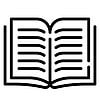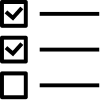Step 23 – Deceased Estate Administration Guide
Deleting Facebook & Other Online Accounts After Death
- Last Updated: March 2024
This step explains everything you need to know to make decisions about closing or keeping the deceased person's social media and email accounts. This is an important consideration that should involve the immediate family.
Overview
Today many people are connected online. It may be important to determine how social media and other online accounts of the deceased person will be managed. For this you will need to:- identify what accounts were held;
- check if there is information that you would like removed;
- determine if a profile should be retained to remember the deceased person; and
- determine if the accounts should be closed.
Executor Checklists & Tools
Read More
23.1 Types of Online Accounts
22.2.1 Social Media
The most common social media providers are:You should be able to find out if the deceased person held any of these accounts by searching for their name in google or the individual social media providers.
Make a list of all accounts and their name or aliases (name used online other than their given name).
This Step is mainly concerned with social media accounts as these are more sensitive being publicly available online compared to private email accounts and other online subscriptions.
22.2.2 Email
The most common email account providers are:- Outlook
- Hotmail
- Gmail
- MSN
- Yahoo
You should be able to find out if the deceased person held any of these by checking with the Next of Kin. Make a list of all email addresses.
22.2.3 Online Subscriptions
The most common online subscriptions are:
- Netflix
- Spotify
- Foxtel
- Amazon Prime
- Apple TV
- Online newspaper and magazine subscriptions
If you have worked through Step 22 – How to Cancel Contracts, Subscriptions & Insurances After Death you should have already identified most of these and cancelled them as you would have had to pay for the ongoing subscription fee.
If you didn't identify an account, you should immediately cancel any services the Deceased Estate is still paying for.
23.2 Discuss Accounts with Next of Kin
Once you have established what types of online accounts the deceased person held, you should meet with the Next of Kin to discuss if these should be kept online or closed permanently.
Email and other online subscription accounts can be closed by contacting the individual providers to close the account permanently as per their policies. Remember that you may still need the option to obtain information from an email account or similar to finalise the Estate administration. You should be certain about no longer needing access before you request closing the accounts.
For social media accounts, you may agree that you keep the Facebook page online as a memory of the deceased person if they had many photos of their family and friends online. Facebook and other social media providers allow you to select if you want to permanently close and delete an account or memorialise it, meaning keeping it active as a memory.
23.3 Benefits of Closing Accounts
Especially during the first months after the death, it may be emotionally difficult for friends and family members when the deceased person's profile appears up in the family members' or friends' lists of contacts or appear as a friend suggestion for others.
There may be personal information that you think should be specifically removed or that warrants the entire account to be closed or deleted.
Note: An idle account may also become a target for hackers to obtain information about the deceased person and their family and friends, or to take control of the account with bad intentions.
23.4 Close Deceased Person's Accounts
- the Death Certificate; and either
- the Will stating your name as an Executor; or
- Letters of Administration stating your name as the Administrator.
If you don't have a Will or Letters of Administration stating you as the Executor or Administrator, you should provide a Birth Certificate to show your direct relationship to the deceased person. You may also be asked to provide your proof of identity such as a driver's license.
To close an account, you can follow these instructions:
After logging into your Facebook account, you can:
> click on the 'question mark' at the top right > type 'deceased user delete' > click on the first option > select 'remove account'.
Complete the Instagram Deceased Person Account Closure Form and attach the scan images of the necessary documents.
Complete the Google Deceased Person Account Closure Form and attach the scan images of the necessary documents.
Complete the Twitter Deceased Person Account Closure Form after selecting the request to deactivate a deceased or incapacitated person's account.
Twitter will then contact you about the supporting information needed by them to close the account.
23.5 Keep Deceased Person's Accounts Open
Some social media and online providers will memorialise an account of a deceased person. This means that the account will still be available online but is locked from anyone logging in and making any changes.
When memorialising accounts, you will generally need to provide a scan image of:
- the Death Certificate;
- the Will stating your name as an Executor; or
- Letters of Administration stating your name as the Administrator.
If you don't have a Will or Letters of Administration stating you as the Executor or Administrator, you should provide a Birth Certificate to show your direct relationship to the deceased person. You may also be asked to provide your proof of identity such as a driver's license.
To keep an account open, you can follow these instructions:
After logging into your Facebook account, you can:
> click on the 'question mark' at the top right > type 'deceased user delete' > click on the first option > select 'contact us'.
Complete the Instagram Deceased Person Account Memorialisation Form and attach the scan images of the necessary documents.
Google accounts can only be closed and not memorialised. Follow the steps as outlined above in Step 23.4 to close a Google account.
Twitter accounts can only be closed and not memorialised. Follow the steps as outlined above in Step 23.4 to close a Twitter account.
Read Further
You are currently on Step 23 – Deleting Facebook & Other Online Accounts After Death. Other steps of interest may be:
< Step 12 – Notification of Government Departments & Service Providers of the Death < Step 14 – Paying Deceased's Bills Before Probate (Solvent & Insolvent Estates) > Step 27 – Grant of Probate Application or Applying for Letters of AdministrationComplete Step
Actions and Decisions to Complete Step Yourself
If you have decided to complete this Step yourself, some actions and decisions may be to:
- Identify what email and social media accounts were held (see Step 23.1 above);
- Decide if email accounts should be permanently closed if you are confident that there was no critical email correspondence that will be needed to administer and finalise the Estate (see Step 23.2 above);
- Decide with the family if a profile should be retained to remember the deceased person or permanently closed (see Step 23.4 above); and
- Close or memorialise accounts and notify the relevant provider (see Step 23.4 and Step 23.5 above).
Click for supporting:
Information
Forms
Legislation
Cost & Effort
Reading: 15 mins
Preparing: 1 hr
Completing: 1-2 hrs
Total: 2:15-3:15 hrs
Cost: $0
Effort and cost are general estimates only and are based on the assumption that you complete this step without experienced support.
Instructions
To find out how this Process Guide works, access the instructions here.
Glossary
To find out what the capitalised words mean, access the glossary here.
Forms
Close Accounts
Memorialise Accounts
Refer to Step 23.4 and Step 23.5 above for more detail about these forms.
Other forms not listed here may be required based on your specific circumstances.
Checklists & Tools
Download Australia's most used Executor & Administrator Handbook to get a complete overview and important insights about the Estate administration process.Legislation & Rules
N/A
N/A
N/A
N/A
Other legislation and rules not listed here may apply to your specific circumstances.
Guidance & Support
Executor Checklists & Tools
Trusted Support
Have you encountered a challenge needing professional support, or are you unsure about how to proceed? Find out about our support options and personal guidance to get you back on your way with confidence.
Executor & Administrator Support WA
We can help with:- deleting or memorialising a facebook account after death
- assessing your approach and best way forward
- engaging an Estate & Probate Lawyer
Review our services and book a free phone appointment.
Find Out More
Estate & Probate Lawyer WA
Our trusted partner can help with:- assessing any legal challenges
- negotiating termination of service with the service provider
- administering the Estate end-to-end
Executor & Administrator Support NSW
We can help with:- deleting or memorialising a facebook account after death
- assessing your approach and best way forward
- engaging an Estate & Probate Lawyer
Review our services and book a free phone appointment.
Find Out More
Estate & Probate Lawyer NSW
Our trusted partner can help with:- assessing any legal challenges
- negotiating termination of service with the service provider
- administering the Estate end-to-end
Executor & Administrator Support VIC
We can help with:- deleting or memorialising a facebook account after death
- assessing your approach and best way forward
- engaging an Estate & Probate Lawyer
Review our services and book a free phone appointment.
Find Out More
Estate & Probate Lawyer VIC
Our trusted partner can help with:- assessing any legal challenges
- negotiating termination of service with the service provider
- administering the Estate end-to-end
Request an obligation free phone call to discuss your situation.
Find Out MoreExecutor & Administrator Support QLD
We can help with:- deleting or memorialising a facebook account after death
- assessing your approach and best way forward
- engaging an Estate & Probate Lawyer
Review our services and book a free phone appointment.
Find Out More
Estate & Probate Lawyer QLD
Our trusted partner can help with:- assessing any legal challenges
- negotiating termination of service with the service provider
- administering the Estate end-to-end
Request an obligation free phone call to discuss your situation.
Find Out More